9 Top SurveyMonkey Alternatives: Free and Premium Tools for Every Need (2024 Guide)
Marjia Ahmed • August 14, 2024 • Uncategorized
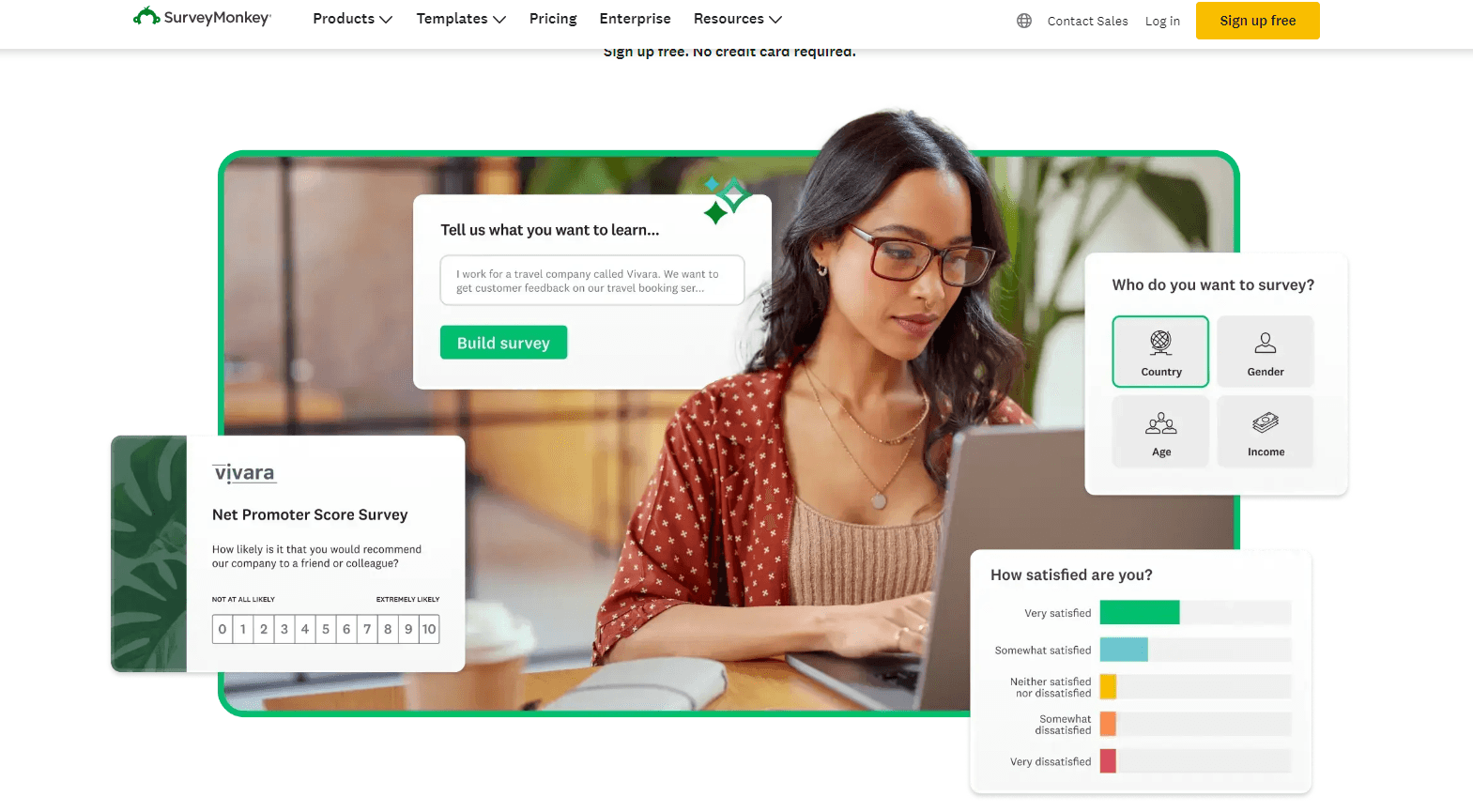
Are you tired of the limitations of SurveyMonkey? Looking for a survey tool that better fits your unique needs? You're in the right place! In this comprehensive guide, we'll explore 9 top SurveyMonkey alternatives for 2024, covering both free and premium options.
Whether you're a business owner seeking robust analytics, an academic researcher requiring advanced tools, or an individual looking for a simple, user-friendly interface, we've got you covered. From Google Forms to Qualtrics, and from Typeform to Zoho Survey, we'll dive into the features, pros, and cons of each alternative.
What are the Features and Limitations of SurveyMonkey?
SurveyMonkey has long been a go-to online survey platform for businesses, researchers, and individuals alike. This well-known SaaS survey platform offers a range of features that have made it popular among users.
But what exactly makes SurveyMonkey tick?

For starters, it provides a user-friendly interface that allows even beginners to create surveys with ease. You can choose from a variety of question types, from simple multiple-choice to more complex matrix questions.
SurveyMonkey also offers pre-made templates, which can be a real time-saver. Whether you're conducting market research or gathering customer feedback, there's likely a template that fits your needs.
However, like any tool, SurveyMonkey has its limitations.
The free plan, while useful for basic surveys, is quite restricted in terms of features and the number of responses you can collect. For more advanced features, you'll need to upgrade to a paid plan, which can be pricey for small businesses or individual users.
Additionally, some users find the customization options limited, especially when it comes to branding and design elements.
Read More: Customer Loyalty: Guide to Building Brand Advocates
Why Consider SurveyMonkey Alternatives?

While SurveyMonkey is a popular choice, there are compelling reasons to explore alternatives. Let's dive into why you might want to look beyond this well-known platform.
Limited Features in Free Plan
SurveyMonkey's free plan, while a good starting point, can quickly feel restrictive. You're limited to 10 questions per survey and can only collect 100 responses. This can be frustrating if you're running a larger survey or need more in-depth data.
Pricing Structure

The jump from the free plan to paid plans can be steep. For small businesses or individuals on a tight budget, this can be a deal-breaker. Some alternatives offer more generous free plans or more affordable paid options.
Customization Limitations
While SurveyMonkey offers some customization, it may not be enough for brands looking to create a truly unique survey experience. Some users find the design options limited, which can impact how their surveys are perceived by respondents.
Specific Needs Not Met
Every project is unique, and SurveyMonkey might not have the specific features you need. Whether it's advanced logic options, particular question types, or specific integrations, the best SurveyMonkey alternative for you will depend on your individual requirements.
Data Export Restrictions
In the free plan, you can't export your data to analyze it in other tools. This can be a significant drawback if you need to perform more complex analysis or integrate your survey data with other systems.
By exploring alternatives, you might find a survey tool that better aligns with your specific needs, budget, and workflow. Remember, the goal is to find a tool that makes your survey process smoother and more effective.
Read More: Implementing Referral Programs for Customer Growth
Top Free SurveyMonkey Alternatives
When budget is a concern, free survey tools can be a lifesaver. Let's explore some top-notch free alternatives to SurveyMonkey that don't skimp on features.
1. Google Forms: Simple and Versatile

Google Forms is a free survey tool that's hard to beat for simplicity and integration with other Google services.
Key Features:
- Unlimited surveys and responses
- Easy integration with Google Sheets for data analysis
- Multiple-choice questions, dropdowns, and more
- Basic skip logic functionality
Best For:
Google Forms is ideal for quick surveys, event RSVPs, or simple data collection. It's perfect for small businesses or individuals who already use Google Workspace.
2. LimeSurvey: Open-Source Option

LimeSurvey offers a robust set of features in its open-source community edition.
Key Features:
- Extensive customization options
- 28+ question types
- Advanced logic and branching
- Self-hosted option for data control
Best For:
LimeSurvey is great for organizations that need advanced features and don't mind a steeper learning curve. It's particularly useful for academic research or complex surveys.
3. Crowdsignal: WordPress Integration

Formerly known as PollDaddy, Crowdsignal offers seamless integration with WordPress.
Key Features:
- Basic survey creation tools
- WordPress plugin for easy embedding
- Up to 2,500 responses per month on the free plan
- Custom CSS for branding
Best For:
Crowdsignal is ideal for WordPress users who want to integrate surveys directly into their websites without hassle.
Remember, while these free tools offer great features, they may have limitations compared to paid options. Always consider your specific needs when choosing a tool.
4. Alchemer: Robust Analytics

Formerly known as SurveyGizmo, Alchemer is a powerful tool for businesses that need deep insights.
Key Features:
- Advanced data collection methods
- Robust reporting and analytics
- API access for custom integrations
- Compliance with HIPAA, GDPR, and more
Best For:
Alchemer is ideal for businesses that need to gather actionable insights from complex data sets. It's particularly useful for market research and customer satisfaction surveys.
5. Qualtrics: Advanced Research Tools

Qualtrics is a comprehensive experience management platform with advanced survey capabilities.
Key Features:
- AI-powered analytics
- Advanced question types and logic
- Customizable dashboards
- Extensive integration options
Best For:
Qualtrics is perfect for large enterprises or research institutions that need sophisticated tools for in-depth analysis and improved user experience.
6. SurveySparrow: Conversational Surveys

SurveySparrow offers a unique approach with its conversational survey format.
Key Features:
- Chat-like survey interface
- NPS (Net Promoter Score) surveys
- 360-degree assessments
- Robust automation features
Best For:
SurveySparrow is great for businesses looking to increase survey completion rates and gather more engaging customer reviews.
7. Zoho Survey: Integrated Business Suite

Zoho Survey is part of the larger Zoho ecosystem, offering seamless integration with other business tools.
Key Features:
- 25+ question types
- Advanced reporting and analytics
- Integration with Zoho CRM and other Zoho apps
- Offline survey capability
Best For:
Zoho Survey is ideal for businesses already using other Zoho products or those looking for a cost-effective yet feature-rich survey tool.
8. HubSpot Forms: CRM Integration

While primarily known for its CRM, HubSpot offers robust survey capabilities through its Forms tool.
Key Features:
- Seamless integration with HubSpot CRM
- Custom form fields and layouts
- Progressive profiling
- Advanced analytics and reporting
Best For:
HubSpot Forms is perfect for businesses that prioritize customer service and want to integrate survey data directly into their CRM for a holistic view of customer interactions.
9. Qualaroo: Website Feedback Tool

Qualaroo specializes in gathering website feedback through non-intrusive surveys.
Key Features:
- Targeted surveys based on user behavior
- AI-powered sentiment analysis
- Integration with analytics tools
- A/B testing for survey questions
Best For:
Qualaroo is ideal for businesses looking to improve their website user experience. It's particularly useful for e-commerce sites or any business that relies heavily on its website for customer interactions.
Factors to Consider When Choosing a Survey Tool

Selecting the right survey tool can make or break your data collection efforts. Here are key factors to keep in mind as you explore SurveyMonkey alternatives:
Ease of Use
A user-friendly interface is crucial. You want a tool that's intuitive, allowing you to create surveys quickly without a steep learning curve. Consider:
- Drag-and-drop builders
- Pre-made templates
- Mobile-friendly design options
Customization Options
The ability to tailor your surveys to your brand and specific needs is vital. Look for: - Custom themes and branding options
- Flexible question types
- Advanced logic and branching capabilities
Integration Capabilities
Your survey tool should play well with others. Consider how it integrates with:
- CRM systems
- Marketing automation tools
- Data analysis software
Pricing Structure
Budget matters. Evaluate:
- Free plan offerings
- Scalability of paid plans
- Hidden costs (like per-response fees)
Data Analysis Features
Collecting data is only half the battle. Look for tools that offer:
- Real-time reporting
- Advanced filtering options
- Data visualization capabilities
Survey Distribution Options
Consider how you'll reach your audience. Look for:
- Multiple channel distribution (email, social media, web embed)
- QR code generation
- Offline survey capabilities
Data Security and Compliance
Ensure the tool meets your data protection needs:
- GDPR compliance
- Data encryption
- Regular security audits
Remember, the best tool for you will depend on your specific needs. A small business might prioritize ease of use and affordability, while a large corporation might need advanced features and robust security measures.
Read: 7 Essential Customer Experience KPIs for 2024: Your Guide to Success
Conclusion
The online survey landscape offers a vast array of tools to fit any need or budget. From free options like Google Forms to comprehensive solutions like Alchemer and Qualtrics, there's a perfect fit for market research, customer feedback, or academic studies. These alternatives often provide superior features, user-friendliness, and more flexible pricing than SurveyMonkey.
Selecting the ideal tool hinges on your specific requirements. Consider factors such as ease of use, customization, integrations, and cost. By carefully choosing a platform, you can create engaging surveys, gather valuable data, and make informed decisions.